Video Face Swap
Single FaceMultiple Faces
Upload Video
Support upload format: mp4,mov,avi, video up to 300 MB, duration up to 5 minutes
Upload the face photo
Recognizing faces in Video...
🎁Log in daily to claim up to 39 credits!
- My Creations
- Explore More
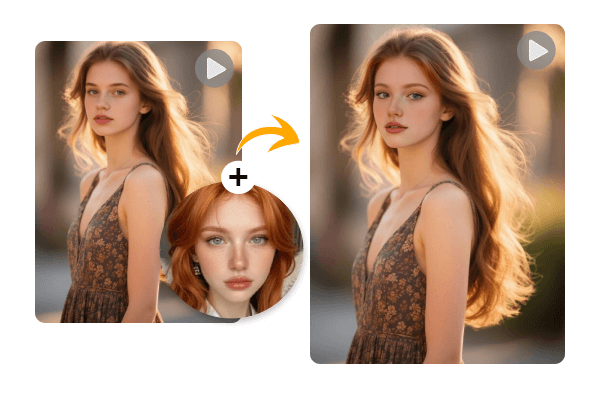
Create Fun and Realistic Video Face Swap with Dreamyify
Bring your videos to life with AI video face swap on Dreamyify. Easily replace faces in your videos with realistic results, whether for fun, creative projects, or social media content. Dreamyify’s AI technology ensures natural expressions, smooth movements, and high-resolution output, making every video face swap look seamless and professional. No editing skills are required—just upload your video, choose the face, and let AI do the rest.
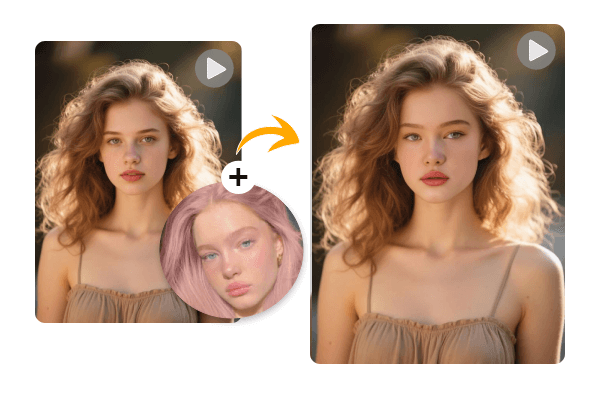
Video Face Swap for Fun, Creativity, and Marketing
With AI video face swap, you can unlock new ways to create, share, and promote engaging video content. For social media creators, Dreamyify makes it easy to add realistic face swap effects to videos, boosting interaction, entertainment, and shareability. AI video face swap allows users to produce funny, personalized, or artistic short clips that stand out across platforms like TikTok, Instagram, and YouTube.
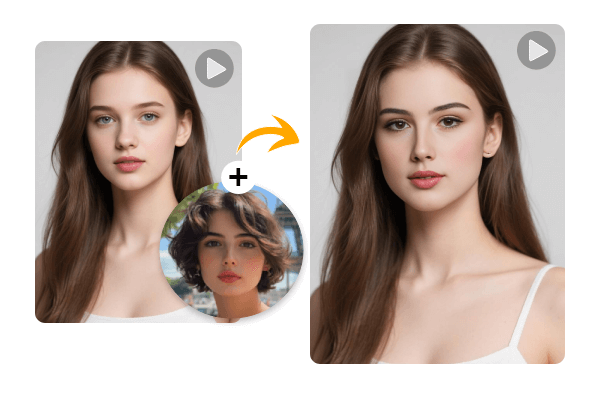
Video Face Swap Made Easy for Everyone
Creating a face swap video has never been easier. No professional skills are required—users simply upload their video and select the face they want to swap, and the AI handles the rest automatically. The interface supports intuitive drag-and-drop operations, allowing you to upload videos and adjust facial areas effortlessly. With real-time preview functionality, you can instantly see the results and make adjustments as needed, ensuring a smooth and enjoyable experience from start to finish.
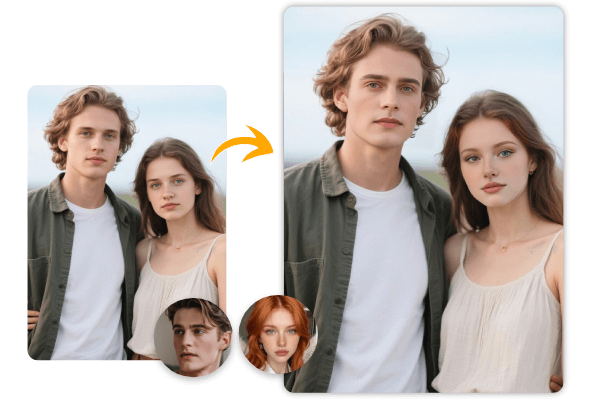
Realistic Results with Video Face Swap
Dreamyify delivers AI face swap video results that look incredibly realistic. Using advanced deep learning algorithms for precise facial recognition, swapped faces blend seamlessly with the background for lifelike effects. Facial expressions and movements remain natural and smooth, avoiding awkward or jerky transitions. Dreamyify’s AI face swap works across various scenarios—different lighting, angles, and multi-person videos—accurately detecting facial features to ensure authentic results every time.
How to Create a Video Face Swap in Simple Steps
Step 1: Upload Your Video
Select and upload the video you want to edit.
Step 2: Choose the Face to Swap
Pick the face you’d like to replace, and let Dreamyify handle the swap automatically.
Step 3: Download Your Video
Preview the result and save your high-quality face swap video.
Frequently Asked Questions About Video Face Swap
What is a deepfake, and how is it different from video face swap?
A deepfake is a broader term that refers to AI-generated videos where a person’s face or voice is replaced or altered. Dreamyify’s video face swap focuses on fun, creative, and marketing use cases—allowing users to create entertaining or personalized videos safely and easily. Unlike harmful deepfakes, our tool is designed for positive, creative applications only.How does AI video face swap work?
It uses deep learning to analyze facial features and then seamlessly maps them onto another face in the video, making the swap look realistic.How to face swap a video?
To face swap a video, simply upload your video to Dreamyify, select the face you want to replace, and let our AI do the rest. You can preview the result and download your high-quality swapped video instantly.Is video face swap safe to use?
Yes, when used responsibly. Always respect privacy, avoid harmful or misleading content, and use it only for entertainment and creative purposes.Can I swap multiple faces in a single video?
Yes, Dreamyify supports swapping more than one face in the same video.Is video face swap legal?
Yes, but legality depends on usage. Using it for parody, entertainment, or personal projects is generally fine. Avoid impersonating others in harmful ways.
