GIF Face Swap
Single FaceMultiple Faces
Upload GIF

Support upload format: gif, GIF up to 20 MB
Upload the face photo
Recognizing faces in Gif...
🎁Log in daily to claim up to 39 credits!
- My Creations
- Explore More
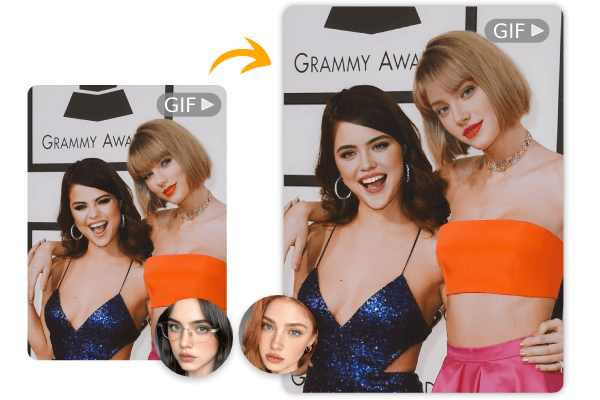
Effortlessly Swap Multiple Faces in GIFs
Discover Dreamyify’s multiple face swap gif tool. Simply upload your gif and faces to generate natural, realistic gif face swaps in seconds. Whether for fun, edits, or creative projects, our gif multiple face swap makes it easy to swap faces and create unique animations.

Easy GIF Multiple Face Swap for Any Occasion
With our face swap gif multiple tool, you can swap several faces in one gif effortlessly. Perfect for group photos, party edits, or fun memes, the multiple gif face swap service helps you create shareable moments in just a few clicks, no editing skills required.
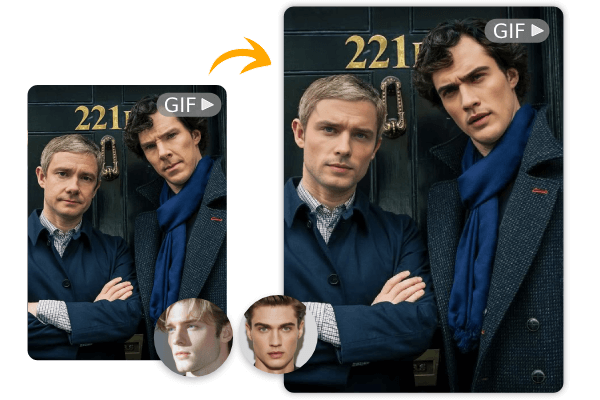
Next-Level AI Face Swap Technology for GIFs
Our gif multiple face swap uses advanced AI and high-precision face recognition to ensure smooth, natural results. Each face swap gif is processed with accuracy, so expressions, angles, and lighting look realistic. Enjoy professional-quality multiple face swap gif creations instantly online.
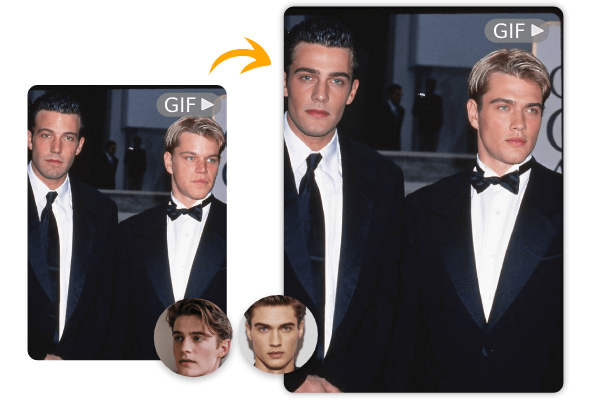
Safe & Private Face Swap GIF Multiple Online
Your privacy matters. With Dreamyify’s multiple gif face swap online free, your uploaded gifs and faces are never stored or shared. All results remain private and secure, giving you the freedom to enjoy fun and creative face swap gif multiple experiences without worrying about data safety.
Step-by-Step Guide to Create Your Face Swap GIFs
Step 1 – Upload Your GIF and Faces
Start by uploading the GIF you want to edit along with the faces you want to swap. Our multiple face swap gif tool automatically detects all faces and prepares them for swapping.
Step 2 – Generate Your Face Swap GIF
Click the “Generate” button to start the AI-powered face swap process. The tool instantly creates your gif face swap multiple results, ensuring smooth and realistic expressions for each swapped face.
Step 3 – Preview and Download
Once the process is complete, preview your multiple face swap gif and download it to share or use in your projects. Each face swap gif multiple is high-quality, realistic, and ready to enjoy.
Frequently Asked Questions About Multiple Face Swap GIF
What is a multiple face swap gif?
A multiple face swap gif lets you replace several faces in a single gif at the same time. With Dreamyify’s tool, you can upload a gif and multiple faces, and our AI automatically creates smooth and realistic face swap gif multiple results.Are my gifs and faces private and secure?
Absolutely. Your uploaded gifs and faces are never stored or shared. Every face swap gif multiple you create remains private and is automatically deleted after a short time.Can I use the multiple face swap gif on any device?
Yes, Dreamyify works directly in your browser. Whether you’re on desktop, tablet, or mobile, you can easily create gif face swap multiple results without installing any apps.How many faces can be swapped at once?
You can swap up to five faces in a single gif at the same time. Whether it’s a group photo or a funny meme, our AI ensures each face swap gif multiple looks natural and realistic.Do I need editing skills to use gif multiple face swap?
No skills required! Our AI-powered face swap gif tool automatically detects and swaps faces. You simply upload your gif and faces, click generate, and download your multiple face swap gif instantly.
