Image to Image
Model
 Nano BananaAdvanced image model
Nano BananaAdvanced image model Nano Banana ProStrongest prompt-following model ever
Nano Banana ProStrongest prompt-following model everQwen Image
Good at complex text renderingGPT-Image-1
Accurate, photorealistic outputsFlux Kontext Pro
For consistent and in-context outputsFlux Kontext Max
For superior typography generationSeedance 1.0 Lite
Stable fluid motion and lifelike dynamicsSeedream 4.0
Create images with vivid realismVidu Q1
Clearer visual quality
Upload up to 10 images
Drag File Here or Click To Upload
Support upload format: jpg,png,jpeg,webp, images up to 10 MB
Prompt
0 / 1000
Resolution
1K
2K
4K
Aspect Ratio
- 9:16
- 16:9
- 1:1
- 4:5
- 5:4
- 4:3
- 3:4
- 3:2
- 2:3
- 21:9
🎁Log in daily to claim up to 39 credits!
- My Creations
- Explore More

Free AI Couple Photo Generator
Turn two photos into a warm couple image with Dreamyify, capturing your precious anniversary moments. No partner? No problem — just upload a single photo and describe your ideal companion, and the AI Couple Photo Generator will show you what it’s like to have your dream partner standing by your side.

Turn Two Single Photos into One Perfect Couple Picture
With our AI Couple Photo Generator, you can create stunning couple photos with anyone you like — your partner, best friend, or even your favorite celebrity! Simply upload one or two portraits, and the AI will magically merge them into a realistic or dreamy couple image. Explore romantic poses, fun interactions, or playful scenarios — perfect for sharing on social media, creating keepsakes, or just having fun. See yourself side by side with anyone, anytime, in one unforgettable photo.
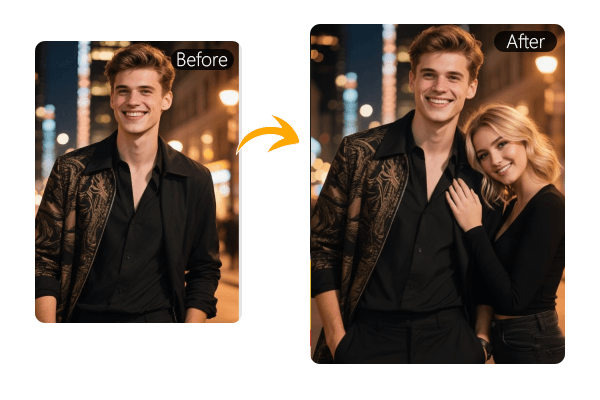
Create a Virtual Couple Photo from a Single Portrait
With our AI Couple Generator, you can turn a single photo into a fun and surprising virtual couple image. Whether you want to prank your friends, see yourself with your dream partner, or just create a hilarious social media post, the AI makes it effortless. Upload your portrait, describe the style or pose, and watch as your virtual partner appears next to you — realistic, playful, or totally fantastical. It’s the perfect way to spark laughs, start conversations, or simply imagine yourself in a couple scenario anytime.

Create Couples in Any Pose or Style You Imagine
You can create fully personalized couple photos just by describing them. Simply tell Dreamyify how you want the couple to pose, interact, or the style and atmosphere you’re aiming for — from a romantic hug to a playful moment, or even a cinematic scene. The AI Couple Photo Generator interprets your description and brings your vision to life, making each photo truly one-of-a-kind.
Create Your Couple Photo in 3 Easy Steps
Step 1 – Upload Your Photos
Start by uploading your photos — it can be a single portrait, two separate portraits, or an couple photo. Dreamyify works with any of these options to create your personalized couple image.
Step 2 – Describe Your Ideal Scene
Add a description of how you want the couple to pose, interact, or the style and atmosphere you’re imagining. The AI interprets your words to craft a photo that matches your vision.
Step 3 – Generate and Share
Click generate and watch the AI bring your ideas to life. Download, share, or keep your photo as a special keepsake — it’s that simple and fast.
FAQs About AI Couple Photo Generator
What is the AI Couple Photo Generator?
The AI Couple Photo Generator lets you create personalized couple photos using one or two portraits and a description. Whether it’s for a romantic keepsake, social media fun, or imagining a virtual partner, Dreamyify brings your ideas to life in seconds.Can I use just one photo to create a couple image?
Absolutely! You can upload a single portrait and describe your ideal partner or scene. Dreamyify will generate a realistic or dreamy couple image based on your description.Can I create a couple photo with a celebrity or friend?
Yes! The AI isn’t limited to real-life partners. You can generate couple images with friends, celebrities, or anyone you can imagine — perfect for fun or creative projects.How long does it take to generate a couple photo?
It only takes a few seconds! Once you upload your photo(s) and enter a description, the AI quickly creates your personalized couple image.Is my data safe when using the AI Couple Photo Generator?
Yes. All uploaded photos and generated images are processed securely. You can download your creations immediately, and your data is not shared without your permission.
