Video Face Swap
Single FaceMultiple Faces
Upload Video
Support upload format: mp4,mov,avi, video up to 300 MB, duration up to 5 minutes
Upload the face photo
Recognizing faces in Video...
🎁Log in daily to claim up to 39 credits!
- My Creations
- Explore More
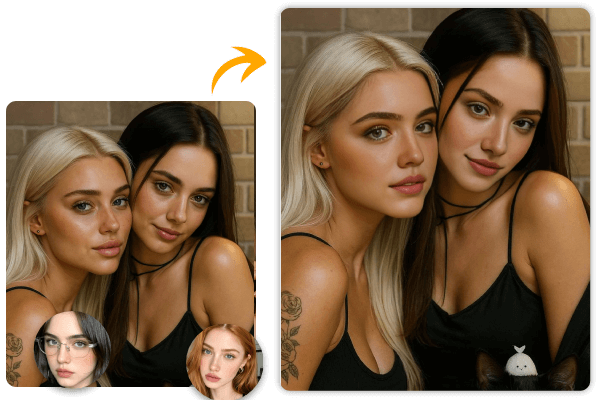
Your Ultimate Tool for Multiple Face Swap Video
Create fun and memorable videos effortlessly with multiple video face swap. Swap faces of friends and family during parties or gatherings. Easily swap multiple faces in a single video to create hilarious and entertaining face swap videos, perfect for sharing with loved ones on TikTok, Instagram, or YouTube.

Multiple Face Swap Video for Fun & Creativity
Bring your videos to life with multiple video face swap. Create funny clips with friends and family, or produce creative edits from movies, ads, and short videos. Perfect for TikTok, Instagram, and YouTube, it combines fun with professional creativity.
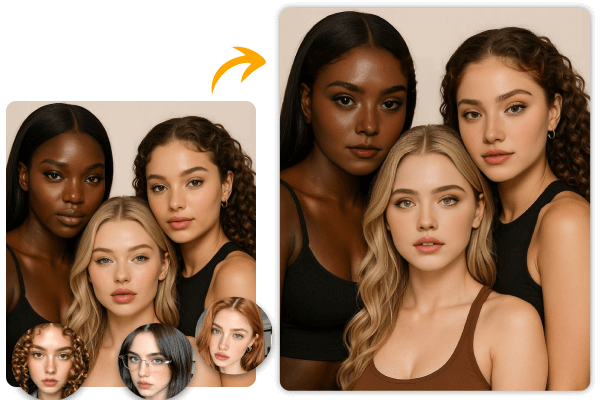
Easy Multiple Face Swap Video for Everyone
Experience effortless creativity with our video face swap multiple faces tool. Simply upload your video and the photos you want to swap, and let Dreamyify handle the rest. Real-time previews and intelligent face recognition make swapping multiple faces fast, accurate, and fun—no technical skills required. Perfect for casual users and content creators alike.

Ultra-Realistic Multiple Face Swap Video
Use Dreamyify's multiple face swap to effortlessly achieve stunning results. Dreamyify naturally blends each face, preserving expressions and movements for realistic outcomes. The generated face swap videos are smooth and high-definition, making your videos both professional and fun.
How to Use Multiple Video Face Swap in 3 Easy Steps
Step 1: Upload Your Video
Start your multiple video face swap by uploading the video you want to edit. Our AI supports various video formats and sizes, making it fast and easy to get started.
Step 2: Add Faces to Swap
Upload photos of the faces you want to swap. The AI automatically detects and matches each face for a natural and realistic result. Multiple faces can be swapped in one video effortlessly.
Step 3: Generate and Download
Click the generate button to see your multiple video face swap results. You can download your creation and easily share it on TikTok, Instagram, or YouTube.
Your Guide to Multiple Face Swap Video FAQs
What is a multiple face swap video?
A multiple face swap video allows you to swap faces of two or more people in a video using AI. It’s perfect for creating fun clips or unique creative content.Can I choose different replacement faces for each person?
Yes! You can upload a different replacement face photo for each person in the video. Dreamyify automatically links the correct face to the right person during processing.How long does it take to generate a multiple face swap video?
Most videos are processed in just a few minutes, depending on length and the number of faces.How to get better video face swap results?
To achieve better video face swap results, use high-quality, well-lit photos, ensure faces are clearly visible, and choose videos with stable camera angles. For multiple face swaps, make sure each person’s face is clear to help the AI generate natural and seamless results.Is my data safe when using multiple face swap AI tools?
Absolutely. All videos and photos are processed securely, and your content is never shared or stored permanently, ensuring full privacy.
